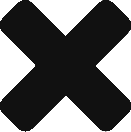What is a Zoom Video Conference?
Zoom is a software application you install on your computer or smart phone that will let you hear, see, and ask questions to our speaker from the comfort and safety of your home during the coronavirus quarantine.
How do I watch the meeting?
Just click this link for all meetings.
The club’s website will direct you to the correct meeting.
www.westsiderepublicanclub.org/zoom
Has the Zoom Link Changed?
Yes! Starting with the August 4th, 2020 meeting, all zoom meetings can be found at the same URL
www.westsiderepublicanclub.org/zoom
How do I install Zoom and watch the meeting?
Clicking the meeting link will prompt you to install Zoom if you have not done so already.
www.westsiderepublicanclub.org/zoom
or
Download from Zoom’s site before the meeting
(you will still need to click the meeting’s link at the time of the event)
Can I dial into the conference instead of installing software?
Yes! The dial-in number and Meeting ID are listed above.
Dial In: 929.205.6099
Meeting ID: 865.3652.9921 #
Please remember to press ‘#’ after the Meeting ID.
You will be able to hear the meeting, but not see the speaker’s video stream.
Will the club call me in order to hear the conference?
No. You must dial in or connect via Zoom yourself.
When should I connect via Zoom or Dial in?
The meeting will begin promptly at 7pm on the date of the meeting.
Please dial in or connect a few minutes early to ensure we are ready to listen to our speaker on time.
The meeting will accept guests as early as 6:45pm.
How do I ask questions to the speaker?
There are several ways.
Raise Your Hand: In the desktop apps, click ‘Participants’ to see the list of viewers in a side panel. At the bottom of that panel is a ‘Raise Hand’ button. The moderator will see you and call you in order.
Email Ahead: Please email your questions before the meeting to our club’s email address to be read by the moderator.
Email Address: info@westsiderepublicanclub.org
Use Zoom’s Chat Feature: Zoom has a chat room where you can type questions during the meeting that will be read by the moderator.
Can I install Zoom before the meeting so I am ready?
Yes! Click this link to download and install Zoom on your Mac, PC, or Smart Phone